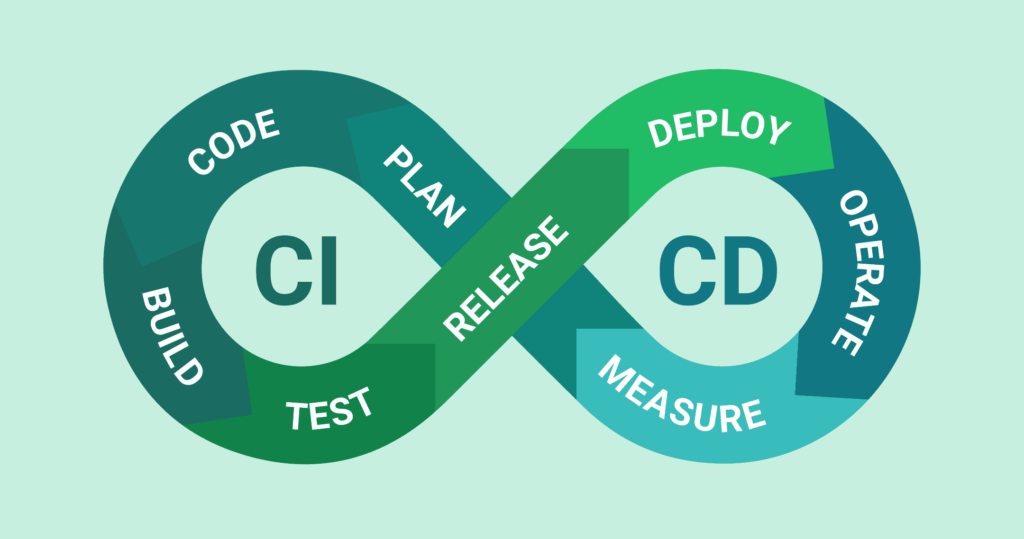Introduction to CI/CD
Continuous Integration (CI) and Continuous Deployment/Delivery (CD) are pivotal practices in modern software development. CI is the process of automatically integrating code changes from multiple contributors into a shared repository several times a day. This practice helps in detecting integration issues early, reducing the time developers spend debugging and ensuring a cohesive codebase.
Continuous Deployment, on the other hand, is the next step following CI, where code changes are automatically deployed to production. Continuous Delivery is similar, but it includes a manual approval step before deployment. Both practices ensure that the software is always in a releasable state, fostering an environment of constant improvement and agility.
The benefits of implementing CI/CD are substantial. First, it accelerates the development lifecycle, enabling faster releases and more frequent updates. This rapid iteration helps in promptly addressing user feedback and market demands. Second, it improves the reliability and quality of deployments. Automated testing and integration minimize human error, ensuring that new code changes do not break existing functionalities.
Moreover, CI/CD enhances collaboration among development teams. With a shared repository and automated integration, developers are encouraged to work together more effectively. This streamlined workflow reduces bottlenecks and promotes a culture of collective ownership and accountability.
In essence, CI/CD is crucial for any organization aiming to stay competitive in today’s fast-paced software industry. By automating development and deployment processes, teams can achieve faster, more reliable releases while maintaining high standards of quality and collaboration.
Before embarking on the implementation of Continuous Integration and Continuous Deployment (CI/CD), it is imperative to thoroughly assess the current development workflow. Understanding the existing processes is crucial for identifying areas that can benefit from automation and ensuring a seamless transition.
Identifying Bottlenecks
The first step in this assessment involves pinpointing bottlenecks and inefficiencies within the current workflow. These bottlenecks could be in code integration, testing phases, or deployment processes. By identifying these challenges, teams can prioritize which aspects of the workflow would gain the most from CI/CD implementation. For instance, if manual testing is a time-consuming process, automating this aspect could significantly accelerate the development cycle.
Understanding Team Workflows
It’s also essential to comprehend how different team members interact with the development and deployment processes. Each team, whether it be developers, testers, or operations, has unique workflows and responsibilities. Mapping out these workflows provides insight into how CI/CD can be tailored to support the entire team. This understanding ensures that the CI/CD pipeline integrates smoothly with the team’s practices and enhances overall productivity.
Reviewing Current Tools and Practices
Another critical component of this assessment is reviewing the tools and practices currently in use. Different teams may rely on various tools for version control, testing, and deployment. Documenting these tools and practices helps in determining which ones can be retained and integrated into the new CI/CD pipeline. Additionally, it identifies any gaps that need to be addressed, such as the necessity for new automation tools or updated software versions.
By thoroughly assessing the current development workflow, organizations can create a tailored CI/CD strategy that addresses specific needs and optimizes the development and deployment processes. This foundational step ensures that the transition to CI/CD is both efficient and effective, ultimately leading to more robust and reliable software delivery.
Choosing the Right CI/CD Tools
Selecting the appropriate Continuous Integration/Continuous Deployment (CI/CD) tools is crucial for the seamless automation of your development and deployment processes. The choice of tools should align with your team’s specific requirements and project objectives. To assist in making an informed decision, we will explore some of the most popular CI/CD tools available, highlighting their features, ease of use, integration capabilities, and community support.
Jenkins is a widely used open-source automation server with a vast plugin ecosystem. It offers extensive customization options and integrates seamlessly with numerous other tools and services. While Jenkins provides robust functionality, it may require more effort to set up and maintain compared to some other CI/CD solutions.
CircleCI is known for its user-friendly interface and strong integration capabilities. It supports various programming languages and platforms, making it a versatile choice. CircleCI’s cloud-based service eliminates the need for managing your own servers, although self-hosted options are also available. The platform’s intuitive design allows for quick and efficient pipeline configurations.
Travis CI offers a straightforward setup process and is particularly popular among open-source projects. It integrates well with GitHub and provides a generous free tier for public repositories. Travis CI supports a wide range of languages and offers both cloud-based and on-premises solutions, giving users flexibility in deployment.
GitLab CI/CD stands out due to its seamless integration with GitLab repositories. It provides a unified platform for version control, CI/CD, and project management, making it an attractive option for teams already using GitLab. GitLab CI/CD supports parallel execution of jobs, which can significantly speed up the build process, and its extensive documentation and community support make it easier to troubleshoot issues.
Other notable CI/CD tools include Bamboo, which offers deep integration with Atlassian products like Jira and Bitbucket, and TeamCity, known for its powerful features and flexibility. Each of these tools has its own strengths and weaknesses, and the best choice will depend on your specific needs.
In evaluating CI/CD tools, consider factors such as the complexity of your pipelines, the level of integration required with existing tools, the learning curve for your team, and the available community support. By carefully assessing these criteria, you can select the CI/CD tools that will best support your development and deployment automation goals.
Setting Up Version Control
Version control is a cornerstone of Continuous Integration and Continuous Deployment (CI/CD) pipelines. It serves as the foundation for collaboration, code management, and automation. Implementing a robust version control system like Git ensures that all code changes are tracked, enabling teams to work concurrently on different features or fixes without conflicts.
To set up a version control system, you should first choose a platform that aligns with your team’s needs. Git is a widely adopted system due to its distributed nature and flexibility. Begin by installing Git on your local machines and setting up a remote repository on a platform such as GitHub, GitLab, or Bitbucket. The remote repository will serve as the central point for all code integrations.
Best practices for managing code repositories include maintaining a clean and organized structure. Each project should have a dedicated repository, and the repository should be structured in a way that is intuitive and easy to navigate. Regular commits with descriptive messages are crucial for maintaining a comprehensible history of code changes.
Branching strategies are essential for managing parallel development efforts and ensuring a smooth CI/CD workflow. One popular strategy is GitFlow, which uses separate branches for feature development, releases, and hotfixes. This approach provides a clear path for code progression from development to production, allowing for isolated work on new features and quick fixes for production issues.
Trunk-based development, another effective strategy, involves keeping a single “trunk” branch where all developers commit their changes. This method encourages frequent integrations and reduces the complexity of merging long-lived feature branches. It fits well into CI/CD pipelines by promoting continuous integration and minimizing integration risks.
Incorporating these best practices and strategies into your version control setup will significantly enhance your CI/CD pipeline. Effective version control management not only streamlines development and deployment processes but also fosters collaboration and ensures the integrity of your codebase.
Configuring Continuous Integration
Configuring Continuous Integration (CI) is a fundamental step in automating development and deployment. The primary goal of CI is to enable frequent and reliable integration of code changes, ensuring that each integration is verified by an automated build and test process. This process minimizes integration issues and ensures code quality.
To begin with, setting up automated builds is essential. Automated builds are triggered each time code is committed to the repository. Build tools such as Jenkins, Travis CI, CircleCI, and GitHub Actions can automate this process. The build server retrieves the latest code from the repository, compiles it, and generates build artifacts.
Following the build, running automated tests is crucial to validate the integrity of the code. There are several types of tests that should be included in the CI process:
- Unit Tests: These tests verify the functionality of individual units of code. They are fast and help catch issues early in the development cycle.
- Integration Tests: These tests ensure that different modules or services work together as expected. They help identify problems that may arise when integrating new code with existing components.
- Code Quality Checks: Tools such as ESLint, SonarQube, and PMD can be integrated to ensure the code adheres to predefined quality standards. These tools analyze the code for potential issues such as code smells, bugs, and security vulnerabilities.
CI configuration files, typically written in YAML or similar formats, define the steps involved in the build and test process. Here is an example of a simple CI configuration file for GitHub Actions:
name: CI Pipelineon: [push]jobs: build: runs-on: ubuntu-latest steps: - name: Checkout code uses: actions/checkout@v2 - name: Set up Node.js uses: actions/setup-node@v2 with: node-version: '14' - name: Install dependencies run: npm install - name: Run Unit Tests run: npm test - name: Run Linter run: npm run lintIn this example, the CI pipeline is triggered on each push to the repository. It includes steps to check out the code, set up the necessary environment, install dependencies, run unit tests, and perform linting. This ensures that code quality is maintained throughout the development process.
Implementing Continuous Deployment/Delivery
Implementing Continuous Deployment (CD) or Continuous Delivery involves several critical steps to ensure that software changes are automatically deployed to a production environment with minimal risk and maximum efficiency. The process begins with establishing an automated deployment pipeline that integrates seamlessly with your version control system. This pipeline should be designed to handle the build, test, and deployment phases effectively.
The first step is to set up automated deployment processes. This involves configuring build servers and deployment tools like Jenkins, Travis CI, or CircleCI to automatically build and test your code whenever changes are pushed to the repository. Successful builds should trigger automated tests to ensure the codebase’s integrity. Once these tests pass, the code is ready for deployment to a staging environment.
Staging environments mirror the production environment as closely as possible. This replication allows for thorough testing under conditions that closely resemble the live environment. Automated scripts can deploy the application to the staging environment, where further integration and user acceptance testing (UAT) can be conducted. Any issues identified at this stage can be addressed before moving to production deployment.
When it comes to managing production deployments, several strategies can be employed to minimize disruptions and ensure a smooth transition. Blue-green deployments involve maintaining two identical production environments: one (blue) running the current version and the other (green) hosting the new version. Traffic is switched to the green environment once the new version is verified, minimizing downtime and facilitating easy rollback if needed.
Canary releases offer another strategy, where the new version is gradually released to a small subset of users before a full rollout. This approach allows for monitoring and quick identification of issues without affecting the entire user base. If any problems arise, the deployment can be halted, and the previous stable version can be reinstated.
Rollback mechanisms are essential in Continuous Deployment to quickly revert to a previous version in case of deployment failures. This capability ensures that any unforeseen issues can be promptly addressed, maintaining the application’s stability and user satisfaction. By incorporating these strategies, organizations can achieve a robust Continuous Deployment process that enhances their software delivery pipeline.
Monitoring and Maintaining the CI/CD Pipeline
Monitoring the CI/CD pipeline is crucial to ensure it remains efficient and effective. By continuously tracking various aspects of the pipeline, organizations can identify and address issues promptly, maintaining seamless development and deployment processes.
One of the primary aspects to monitor is build health. Tools such as Jenkins, CircleCI, and GitLab CI/CD offer comprehensive dashboards that display build status, error logs, and test results. These tools allow teams to quickly identify failing builds and take corrective action. Consistent monitoring helps in maintaining high code quality and reducing the likelihood of introducing bugs into production.
Deployment success rates are another critical metric. Monitoring tools like Prometheus, Grafana, and New Relic can track deployment frequency, rollback rates, and success rates. High-frequency successful deployments indicate a healthy pipeline, whereas frequent rollbacks may signal underlying issues that need to be addressed. By keeping a close watch on these metrics, teams can ensure that deployments are reliable and that any deployment failures are swiftly resolved.
Performance metrics also play a significant role in monitoring the CI/CD pipeline. Metrics such as build time, test duration, and deployment time provide insights into the pipeline’s efficiency. Tools like DataDog and ELK Stack can help visualize and analyze these metrics, enabling teams to identify bottlenecks and optimize the pipeline. Reducing build and deployment times can lead to faster delivery of features and updates, contributing to overall productivity.
Maintaining and optimizing the pipeline over time requires regular reviews and updates. Implementing best practices such as code reviews, automated testing, and continuous integration can help in keeping the pipeline robust. Additionally, conducting periodic retrospectives to assess the performance and address any challenges can lead to continuous improvement.
In conclusion, effective monitoring and maintenance of the CI/CD pipeline are essential for sustaining a smooth and efficient development and deployment process. By leveraging the right tools and practices, organizations can ensure their pipeline remains healthy, reliable, and optimized for peak performance.
Case Studies and Best Practices
In the realm of Continuous Integration and Continuous Deployment (CI/CD), numerous organizations have successfully automated their development and deployment pipelines. This section delves into real-world examples, illustrating the challenges faced and the innovative solutions employed by these organizations.
One notable case is that of Spotify. The music streaming giant faced significant challenges with rapid scaling and maintaining deployment consistency across its microservices architecture. By implementing a robust CI/CD pipeline, Spotify achieved more frequent releases and reduced deployment times. The key to their success was the adoption of a microservices-friendly CI/CD approach, which included automated testing, continuous integration, and containerization using Docker. This allowed for isolated and efficient deployment of individual services, minimizing downtime and ensuring seamless user experiences.
Another example is Netflix, which encountered difficulties in managing its complex and distributed system. Netflix’s solution was to adopt a comprehensive CI/CD strategy that leveraged automated testing and deployment tools. They introduced the concept of “chaos engineering” to proactively test the resilience of their systems. By automating their deployment processes and continuously testing their infrastructure, Netflix enhanced their system’s robustness and ensured consistent availability for their global user base.
Best practices in CI/CD implementation include maintaining a single source of truth for codebases, ensuring comprehensive test coverage, and fostering a culture of collaboration between development and operations teams. It is crucial to automate as many steps as possible in the development pipeline to reduce human error and accelerate delivery times. Leveraging tools like Jenkins, GitLab CI, and CircleCI can streamline these processes, making them more efficient and reliable.
Common pitfalls to avoid include neglecting security in the CI/CD pipeline and failing to properly monitor and log deployment processes. It is essential to integrate security checks into the pipeline and to continuously monitor deployments to identify and address issues swiftly.
For those looking to implement CI/CD, it is advisable to start small, gradually scaling the pipeline as needed. Prioritize automation, invest in the right tools, and cultivate a DevOps culture within your organization. By learning from these case studies and adhering to best practices, you can successfully automate your development and deployment, leading to more efficient and reliable software delivery.